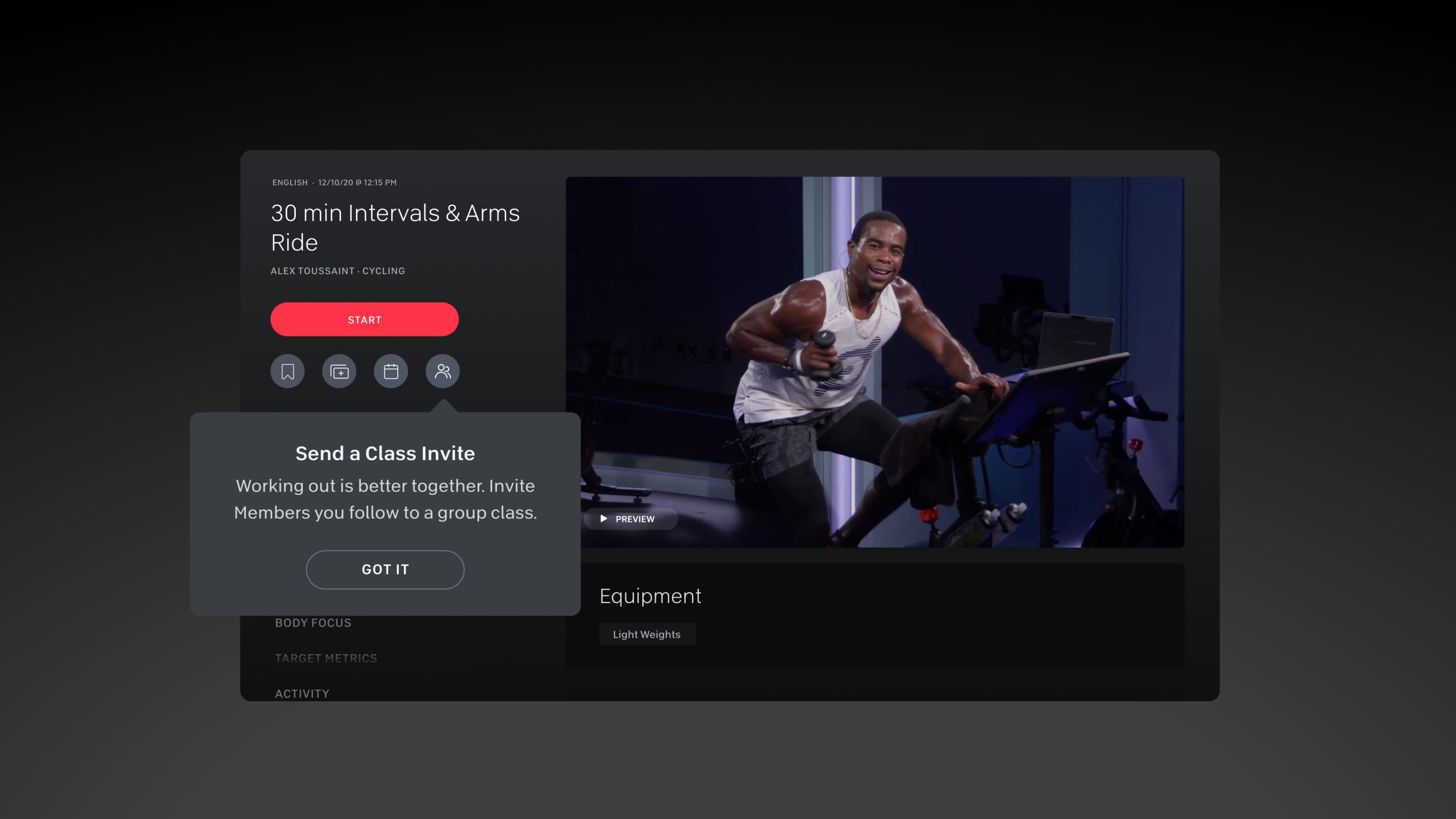Grab Your Crew: Invite Friends is Here
Here's what you need to know about the new feature.
It's time to scrap the group text and calendar reminders. Invite Friends is officially here. Yup—you can now seamlessly schedule your next group workout with your favorite workout buddies directly from your Bike+, Bike, Tread, or the Peloton App.
How do I send an invite?
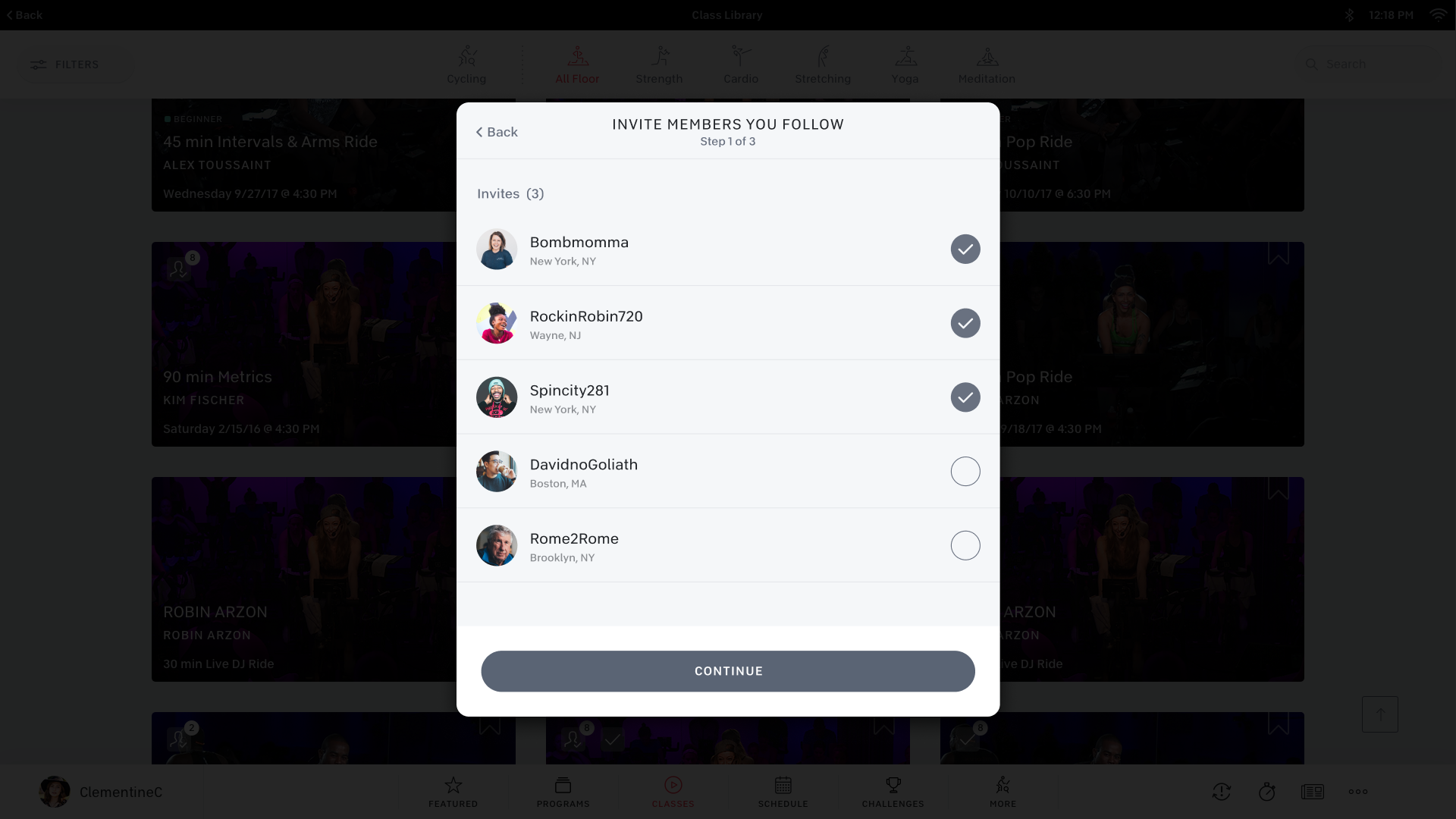
Click into any live, on-demand, or encore class, click invite friends in the class details, select your friends and occasion, then hit send. Your buddies will get the invite on their Bike, Tread, or the Peloton App. You must follow your friend on Peloton to invite them.
Will there be a lag?
With Invite Friends, your classes will remain perfectly synced. That means you’ll experience the same music, hills, sprints, and more at the same time as your friends— from start to finish.
Can I use it to plan a milestone class?
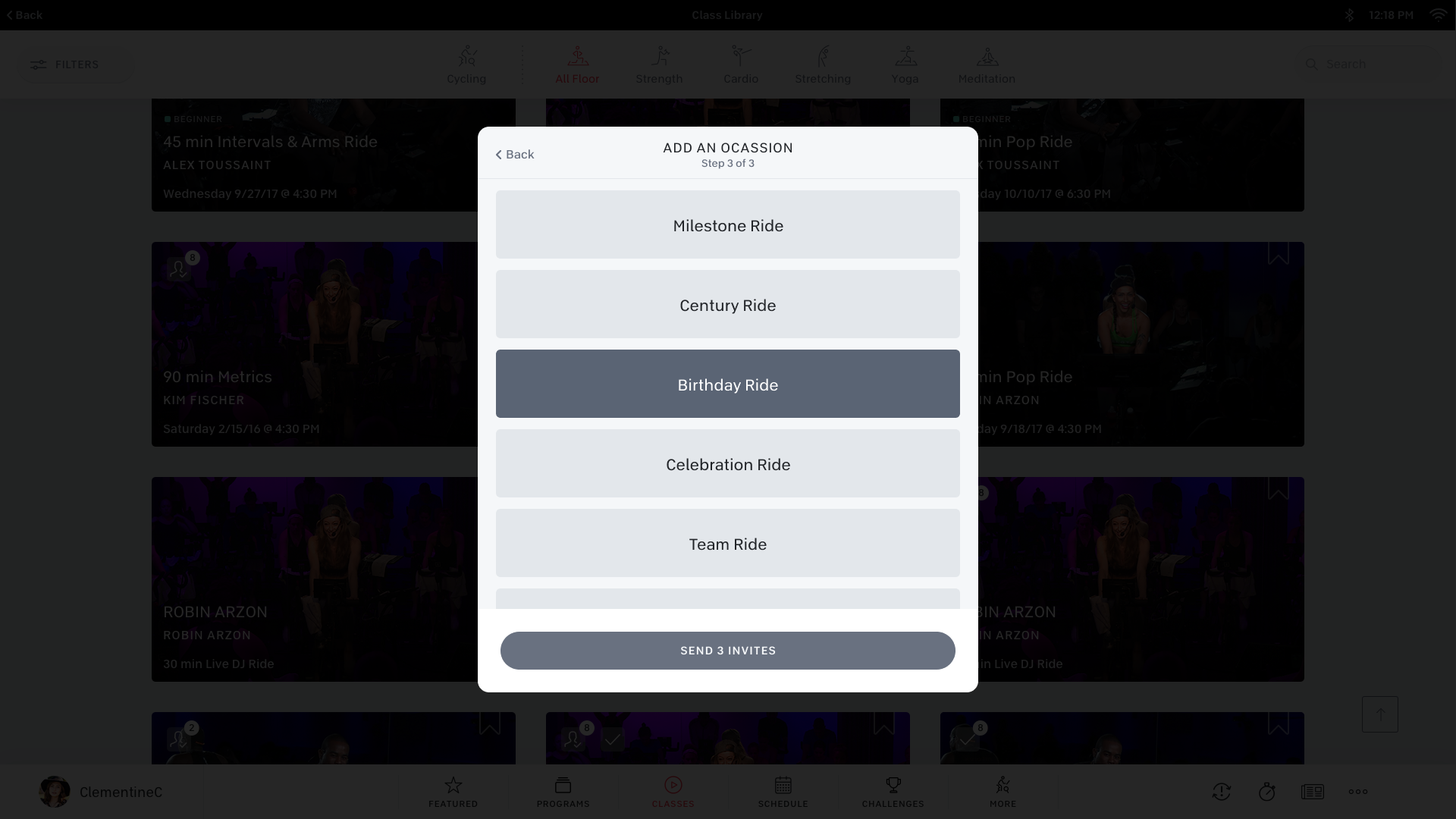
We love seeing you all come together to celebrate your milestones. As a matter of fact, you can select what occasion the invite is for right on the invitation. Whether it’s just because or a milestone class, we know these moments are better experienced with friends.
Where will it show up?
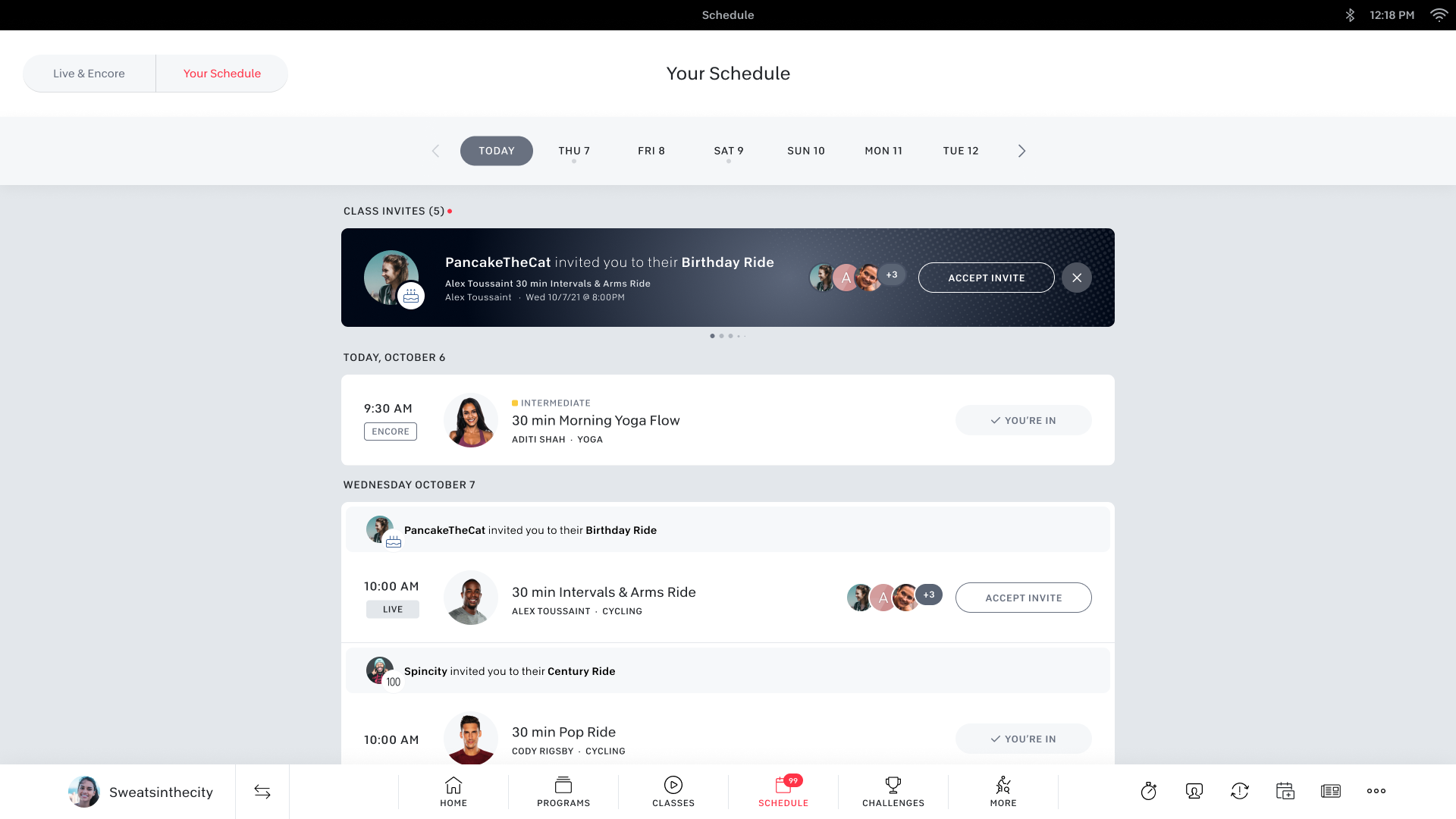
That’s the best part. With Invite Friends, all your planned celebrations and meetups will live directly on your Bike+, Bike, Tread, and the Peloton App. When you receive an invitation from a friend, it’ll appear in your notifications section. All you have to do is accept the invitation and your class will appear in your schedule. Invitations that have not been accepted yet will also show up in your schedule as pending invites. They will show up on the page in 2 places:
The carousel at the top of the page (once you accept/deny it will be removed from the carousel)
The schedule row itself. If you decline it, the row will disappear. If you accept, it will turn into a scheduled class with an invite title.
Now that Invite Friends has launched, we can’t wait to see you riding, running, flowing, and more with your crew on the Leaderboard. Get after it.
This content is for informational and educational purposes only and does not constitute individualized advice. It is not intended to replace professional medical evaluation, diagnosis, or treatment. Seek the advice of your physician for questions you may have regarding your health or a medical condition. If you are having a medical emergency, call your physician or 911 immediately.