The open road is calling and we’re giving you more ways to answer with two new Peloton Digital features available on iOS: GPS Tracking and Outdoor Metrics. These new features will provide more information about your running performance so you can track your current goals and keep running towards your next. We’re breaking down both features below so you know how to get the most out of these brand-new tools.
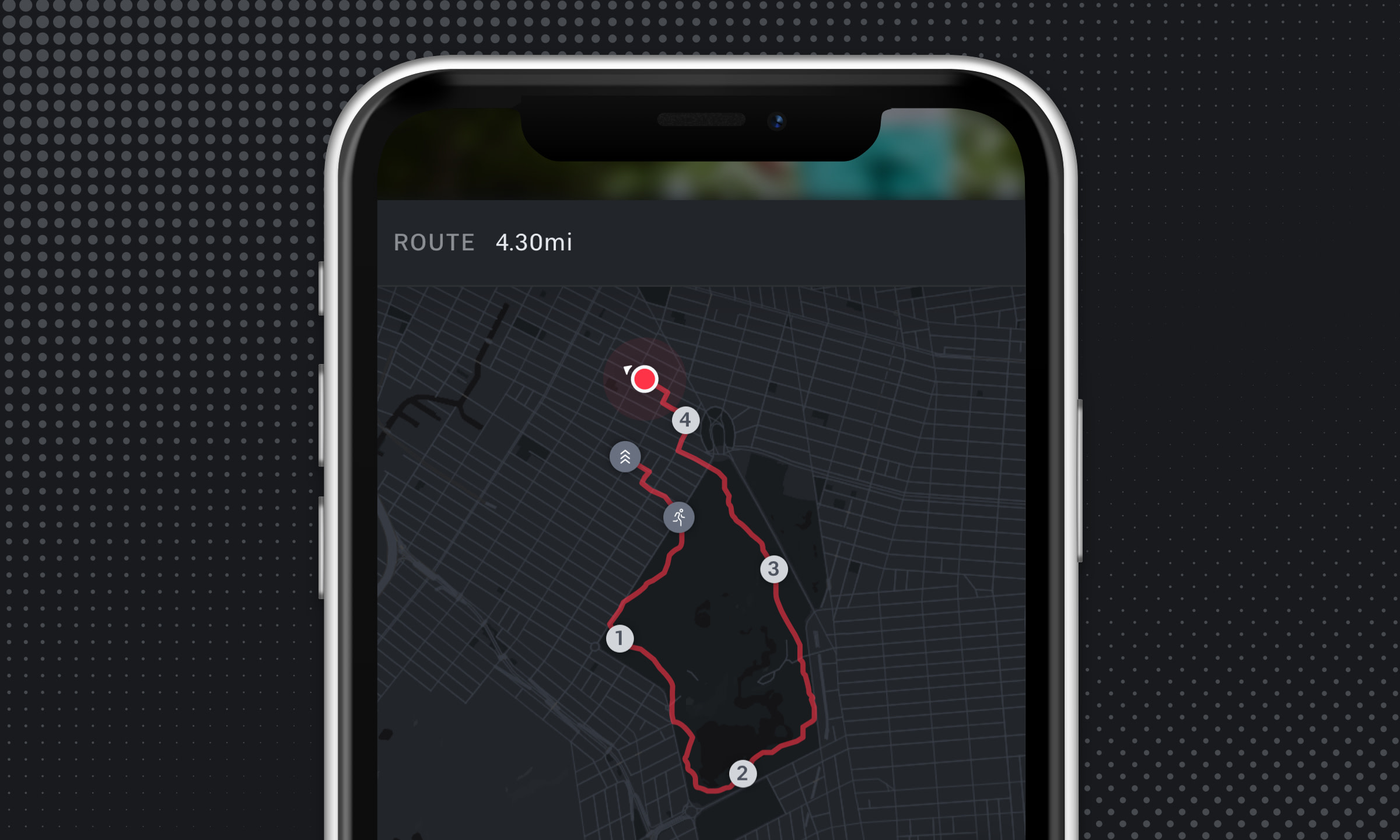
GPS Tracking
Now you can track your running route with our GPS Tracking feature. This new view will measure your distance along a map and tell you exactly where you started your run, where you finished it and splits will show where you completed each mile. Here’s how to get started:
Once you start an outdoor running, walking or bootcamp class, you can enable these features by tapping, ‘Turn On’
Then, you’ll be prompted to turn your location on within you iOS device settings
When you’re there, tap ‘Location’ and allow access ‘While Using the App’
If you’re having trouble enabling these features, check out our support article

Outdoor Metrics
Dive deeper into your run performance with our Outdoor Metrics feature. You will now be able to know your pace, distance, and elevation of each outdoor running or bootcamp class. Similar to our GPS tracking, your location settings will need to be turned on within your iOS device. Once you’re ready, simply tap the ‘Metrics’ tab to receive detailed info about your workout as it’s happening.

Your Workout Summary
Once your hard work is done, review your performance all in one place. Your workout summary will include a breakdown of your running route, your metrics from the workout including distance, pace and elevation as well as your split times showing your minutes per mile, highlighting your best one from the workout.
Lace up and get running on Peloton Digital!
This content is for informational and educational purposes only and does not constitute individualized advice. It is not intended to replace professional medical evaluation, diagnosis, or treatment. Seek the advice of your physician for questions you may have regarding your health or a medical condition. If you are having a medical emergency, call your physician or 911 immediately.



