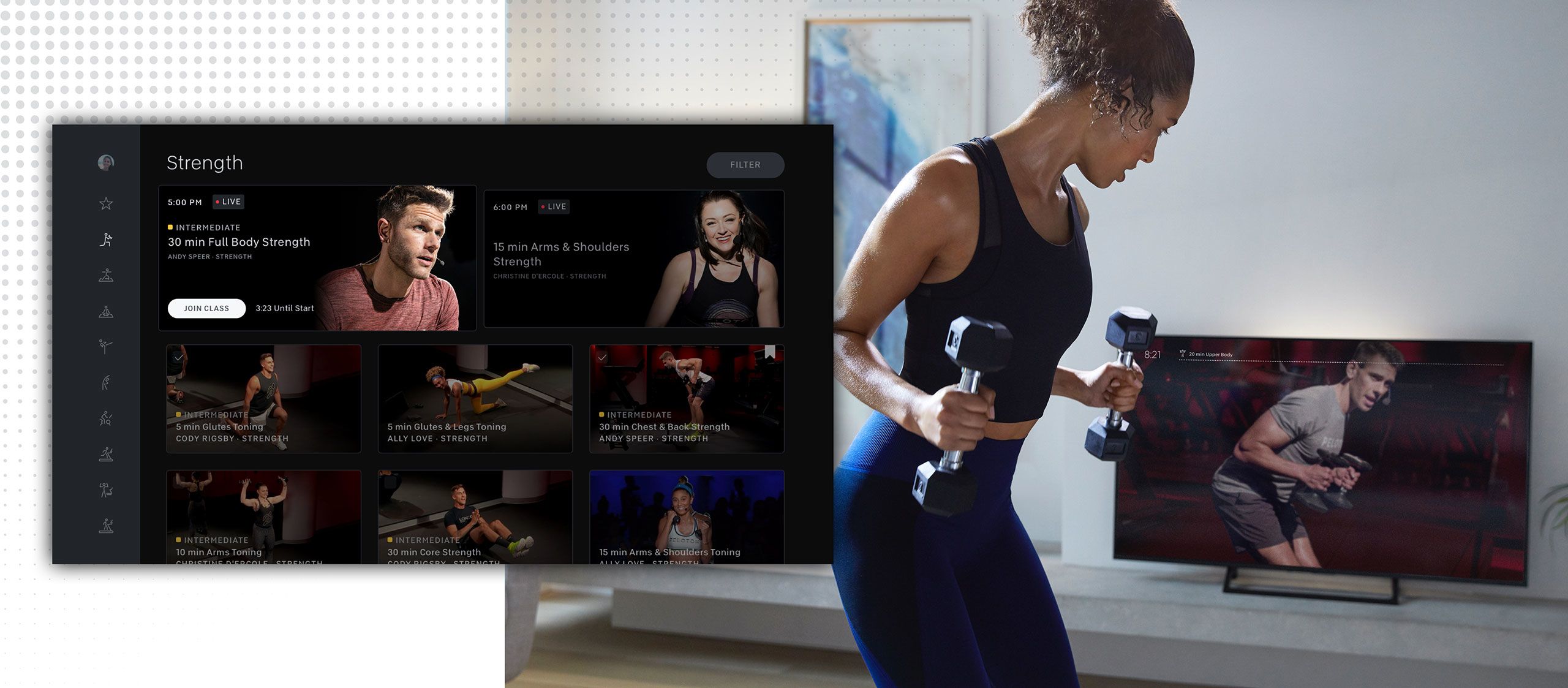When Peloton set out to unite the world through fitness, we knew we’d have to continually build products that keep making our workouts a better experience for you on or off the Bike or Tread. Peloton wants to be everywhere you are, from your wrist to your phone or tablet, or even to your TV, to make your workout experience even better. We’re excited to announce two new apps today: one for Amazon Fire TV and one for Apple Watch. With more ways for Members to access Peloton than ever before, our community will only get stronger. Here’s how these updates can enhance your Peloton experience:

Peloton for Amazon Fire TV
What it is: Access all your favorite Peloton workouts from our extensive library of strength, yoga, stretching and meditation workouts, in addition to cycling and running on the biggest screen in your home, without the need to cast from a phone or tablet. Your classes will look bigger and better than ever.
How it works: Fire TV users will be able to access the Peloton App directly on their TV. Browse classes, try the full range of Peloton’s workouts, and follow along with your favorite instructors on the big screen.
What it’s great for: Peloton workouts look amazing on the big screen. It’s easier than ever to follow our expert instructor’s moves and poses - especially handy for strength, yoga and stretching classes - plus your workouts will be able to take advantage of the bigger speakers of your tv instead than your phone so they’ll sound great too. You’ll also have more room to stretch out where you have the most space, and even be able to invite friends and family to workout with you at the same time. And with the Peloton App for Fire TV, you don’t need your phone, so you can use the Fire TV remote and avoid having a phone call interrupt your workout.

The Peloton App for Apple Watch
What it is: For Members working out on the Peloton App for iPhone, our Watch App provides key running and heart rate metrics that show the efficacy of your workouts.
How it works: Make sure you have the latest Peloton App for iOS on your iPhone and you should be prompted to set up your Watch. Or go to More > Apple Watch, tap “Set Up” and follow the on-screen instructions. Once set up, your Watch will automatically start tracking your metrics once you start a workout on your phone. You’ll need to have your phone with you as you work out, but you won’t need to access it since you can pause a class or adjust the volume directly from your Watch.
What it’s great for: Runners will especially benefit from the app with all-new pace and distance metrics that will be displayed both on your Watch and iPhone during indoor runs. What’s more, all of your workouts will benefit since your Watch will now act as a heart rate monitor, displaying your heart rate on both your Watch and iPhone. This way, you can see how hard you’re working as you move within zones. And since all of these metrics will be saved, after class you’ll be able to see detailed graphs to capture your efforts.
The Peloton Watch App also makes it easy to glance at your metrics during class - or just see how much time is left in your workout. Plus, you can turn up the music by adjusting the Digital Crown.

Peloton App
Access thousands of classes with no equipment needed.
This content is for informational and educational purposes only and does not constitute individualized advice. It is not intended to replace professional medical evaluation, diagnosis, or treatment. Seek the advice of your physician for questions you may have regarding your health or a medical condition. If you are having a medical emergency, call your physician or 911 immediately.