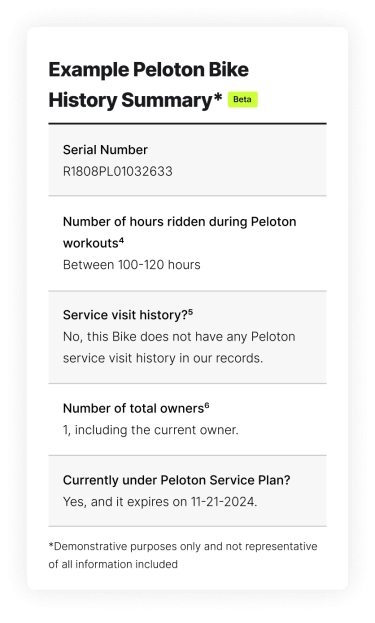
How it works
1
Provide us with a few details
- Enter the Peloton Bike or Bike+ serial number, your email, and whether you’re a current Bike or Bike+ owner or looking to buy.
2
Get the summary
- We’ll instantly generate the summary in your browser which you can download and save.
3
Selling your Bike or Bike+?
- Give potential buyers extra peace of mind by including the summary in your listing.
Where can I find the Bike or Bike+ serial number?
Please note, the serial number on the back of the touchscreen is specifically for the tablet.

Inside the front fork
Serial numbers in this location are visible from the front of the Bike or Bike+, just above the stabilizer, on the right side of the flywheel.

Behind the front fork
Serial numbers in this location are visible from the left side, just above the feet, facing the back of the Bike or Bike+.

Behind the flywheel
Serial numbers in this location are from the left side of the Bike or Bike+, looking through the frame just behind the flywheel.
FAQs

Peloton Certified Refurbished Bikes
Peloton quality, guaranteed.
Thoroughly inspected, repaired, and tested to make sure they meet Peloton’s strict quality standards.
Peloton Refurbished Bike from $1,495. Financing starting at 0% APR¹ with $0 down.
Peloton All-Access Membership ($55/mo) required to access Peloton content.
¹Get the Peloton Bike for as low as $153.75/mo over 12 months at 0% APR. Based on a price of $1,845. Get the Refurbished Peloton Bike for as low as $124.58/mo over 12 months at 0% APR. Based on a price of $1,495. Your rate will be 0% or 4.99% APR depending on length and term of your loan, subject to credit check and approval. A down payment may be required. See www.affirm.ca/help for details. Peloton All-Access Membership (standard monthly pricing), accessories and taxes separate. Not available outside of Canada. Delivery restrictions apply. Additional delivery fees may apply in remote areas. Void where prohibited. Available in select provinces only.
The Peloton History Summary is intended to be used as a reference guide only. The Peloton History Summary is intended to help you organize and manage information about used Peloton equipment sold on the secondary marketplace. It is not intended to provide legal, tax or financial advice. The Peloton History Summary may include tools and information that assist you in evaluating data and making decisions regarding a Peloton connected fitness unit. You should not rely exclusively on the Peloton History Summary. Peloton strongly recommends that you use the Peloton History Summary as one tool, along with your independent research and investigation, to make a better decision about a used Peloton connected fitness unit. You assume full responsibility with respect to your decisions and transactions using the Peloton History Summary.
Summary Calculations:
¹Screen generation: Peloton Bikes have different screen models attached to them based on the year that they were manufactured. There are currently 3 different generations of screens available - older Generation 1.0 and 1.1 screens may not include all software updates that we regularly release and develop. If you purchase a used Bike with an older screen, you are able to upgrade to a current screen here: https://pelo.tn/3IuYuSg. Peloton Bike+ products all have a Generation 1.2 screen.
²Date of first activation is calculated as the first month in which we saw the Peloton Bike or Bike+ have an active All-Access Membership attached to it. If the Peloton Bike or Bike+ has been certified refurbished by Peloton, the “Date of First Activation” is the first month after the time of refurbishment in which we saw the Peloton Bike or Bike+ have an active All-Access Membership attached to it.
³Number of Peloton workouts only includes cycling or cycling bootcamp workouts greater than 10 minutes or if the class length is 10 minutes or less, over 50% of the class must be completed. Cycling classes include Instructor-based rides, Just Ride, Scenic, Entertainment, and Lanebreak classes (and do not include Yoga, Meditation, Strength, Cardio or Stretching classes taken on the Peloton Bike or Bike+). Number of Peloton Workouts includes workouts the user may have deleted. However, this does not include any workouts completed when the Bike or Bike+ was not tied to an active All-Access Member subscription. All workout counts are reset to 0 if a Peloton Bike has been certified refurbished.
⁴Number of hours ridden during Peloton workouts displays the range of workout time in hours corresponding to the number of Peloton workouts counted above. This does not include any hours ridden while the Peloton Bike or Bike+ was turned off or not in a workout class tied to an All-Access Member subscription.
⁵Service visit history includes when Peloton Member services deploysa service technician to the Member’s residence in relation to the Peloton Bike or Bike+. This excludes any full frame replacement or self-help service (i.e., pedal replacement). This also excludes any third party provider service visits that Peloton does not have records of. If the Bike or Bike+ has been certified refurbished, only the service instances after refurbishment are considered. If the Bike or Bike+ has received a full Bike or Bike+ frame swap, only service history after the frame swap is included in the Service Visit History.
⁶Number of total owners counts the number of total unique primary Peloton All-Access subscription owners that have attached to this Peloton Bike or Bike+ (and excludes any owners who did not have a Peloton All-Access subscription attached). If the Bike or Bike+ has been refurbished, only owners after refurbishment will count.
⁷Peloton Service Plan transferrable? If the Service Plan is eligible to be transferred, be sure to request and retain the Service Plan Order Confirmation from the original plan owner in the event you require future service under this plan.
⁸Recall notices are defined by Serial #s that meet the criteria on this site: https://pelo.tn/3wGszLQ.