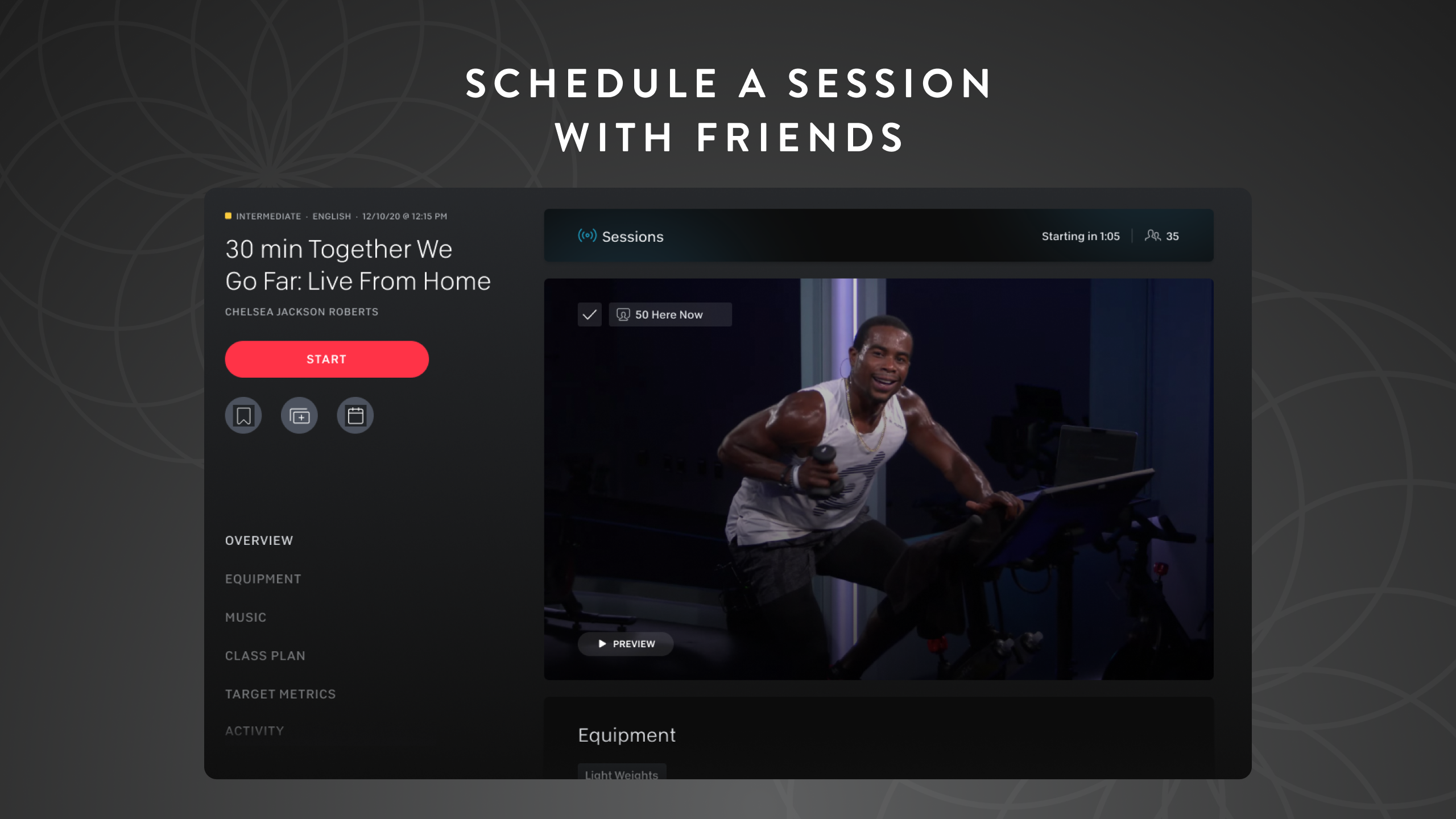
A New Way to Work Out Together With the Peloton Community
We love hearing from the community about their Peloton experience. We’ve taken your input, refined Sessions and made it even better.
It’s now easier than ever to sweat in sync with the Peloton community. Similar to a live class, Sessions is another way to work out together with other Members. You can schedule any ride or run, 20-minutes or longer, then send an invite to all your friends to join you in that class. All from the Peloton App. Think of it like an Encore class, but you get to choose which workout you tap in to.
You can also join any existing Session every 5 minutes from the on-demand library.
Once your Bike, Tread and app software are updated to the latest version, Sessions will automatically appear at the top of your classes page.
Here's How It Works
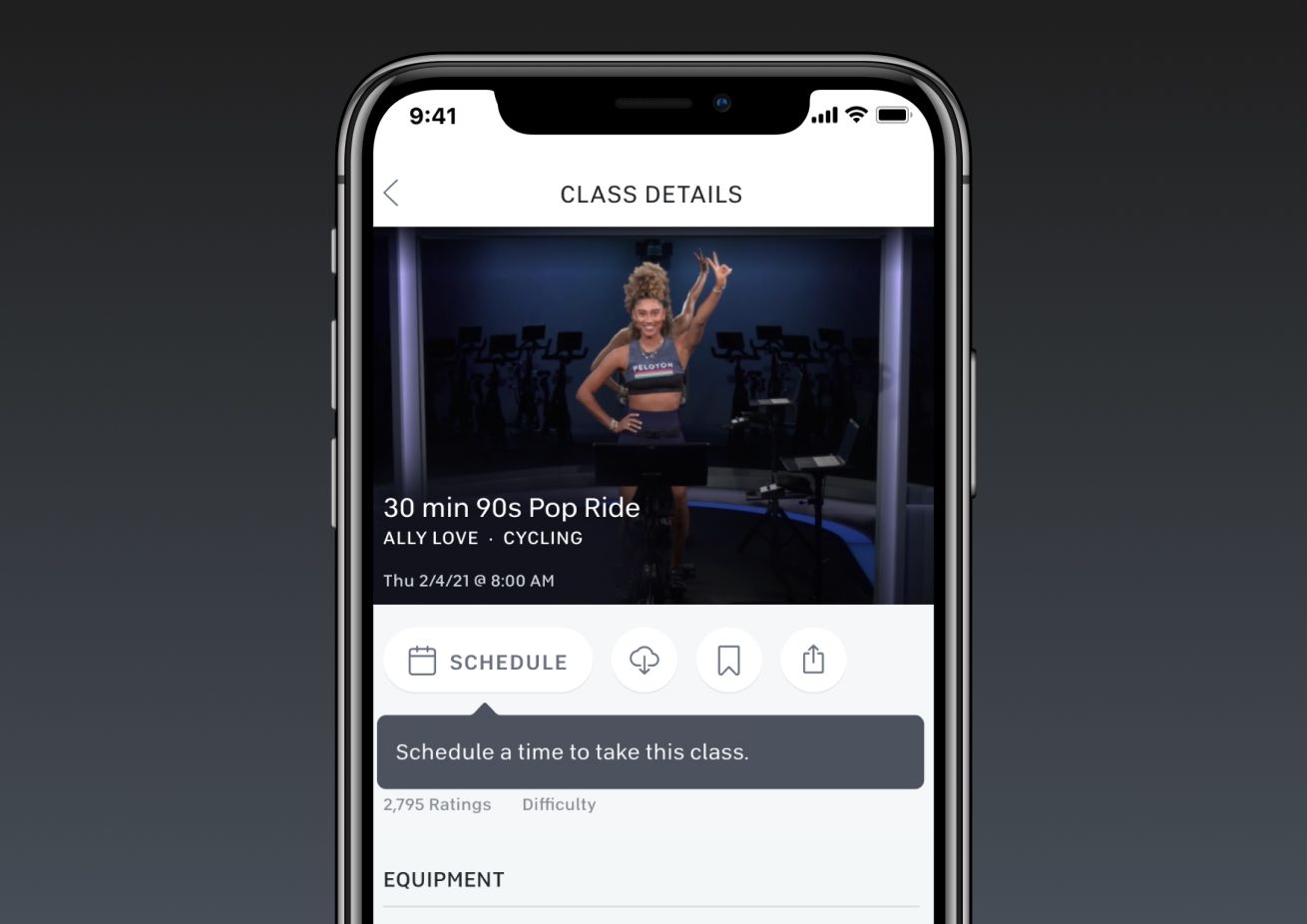
Pick any 20-min+ on-demand cycling or running class on your Peloton App.
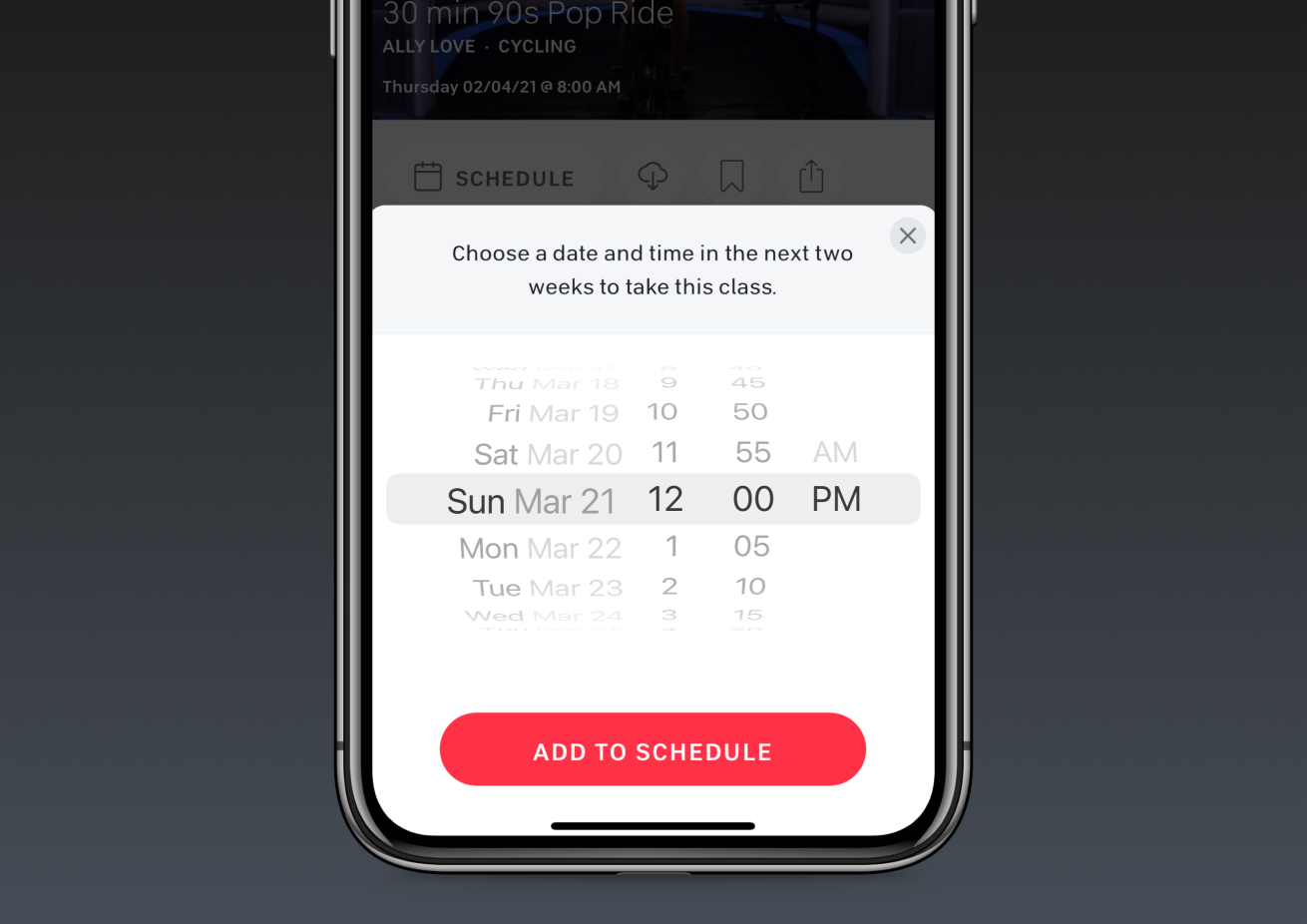
Choose a date and time and add it to your schedule.
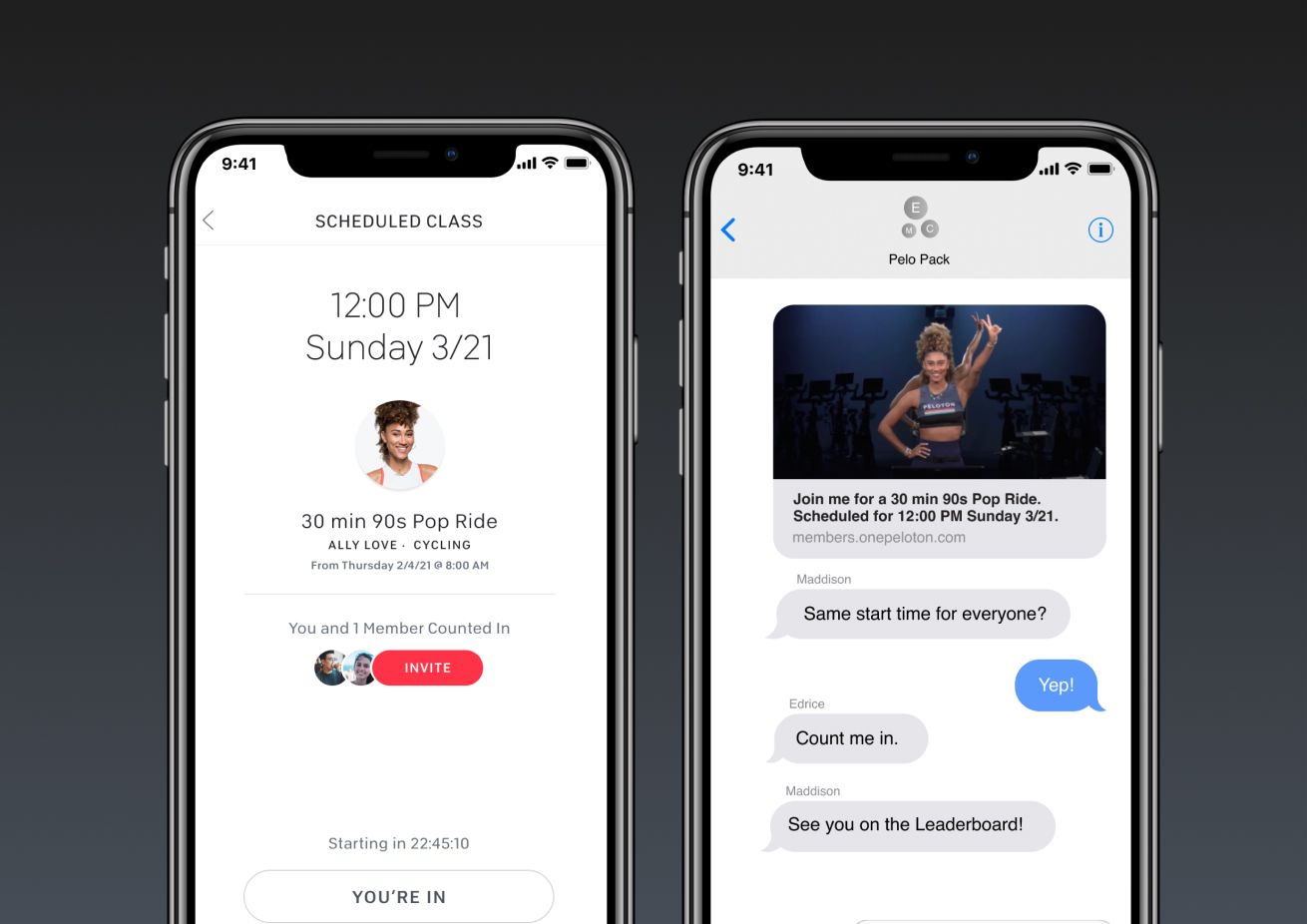
Invite friends to join your scheduled Session by sharing the class link via any third-party platform.
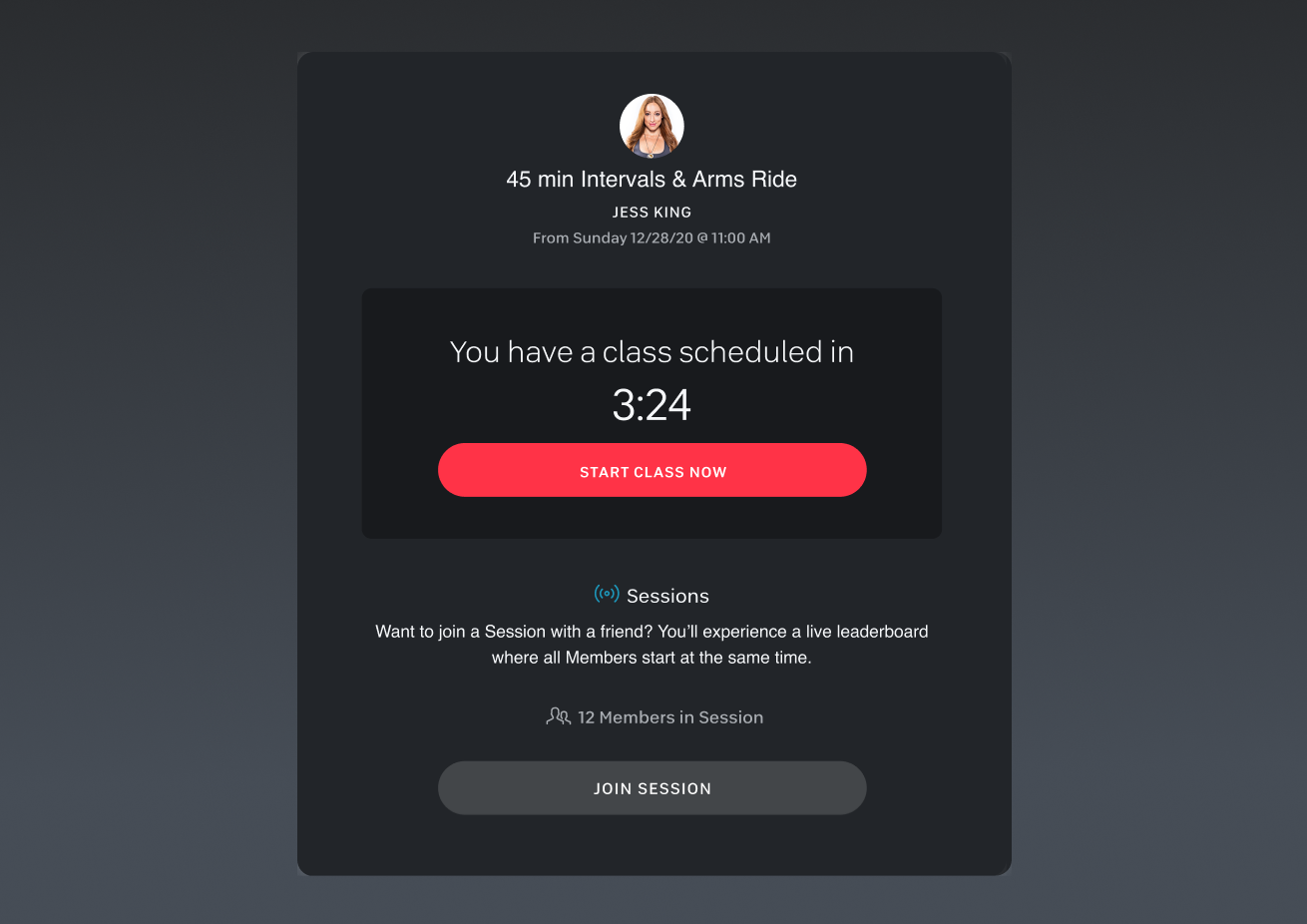
Five minutes before class, a notification will pop up on your Bike or Tread allowing you to join your scheduled class as a Session with friends.
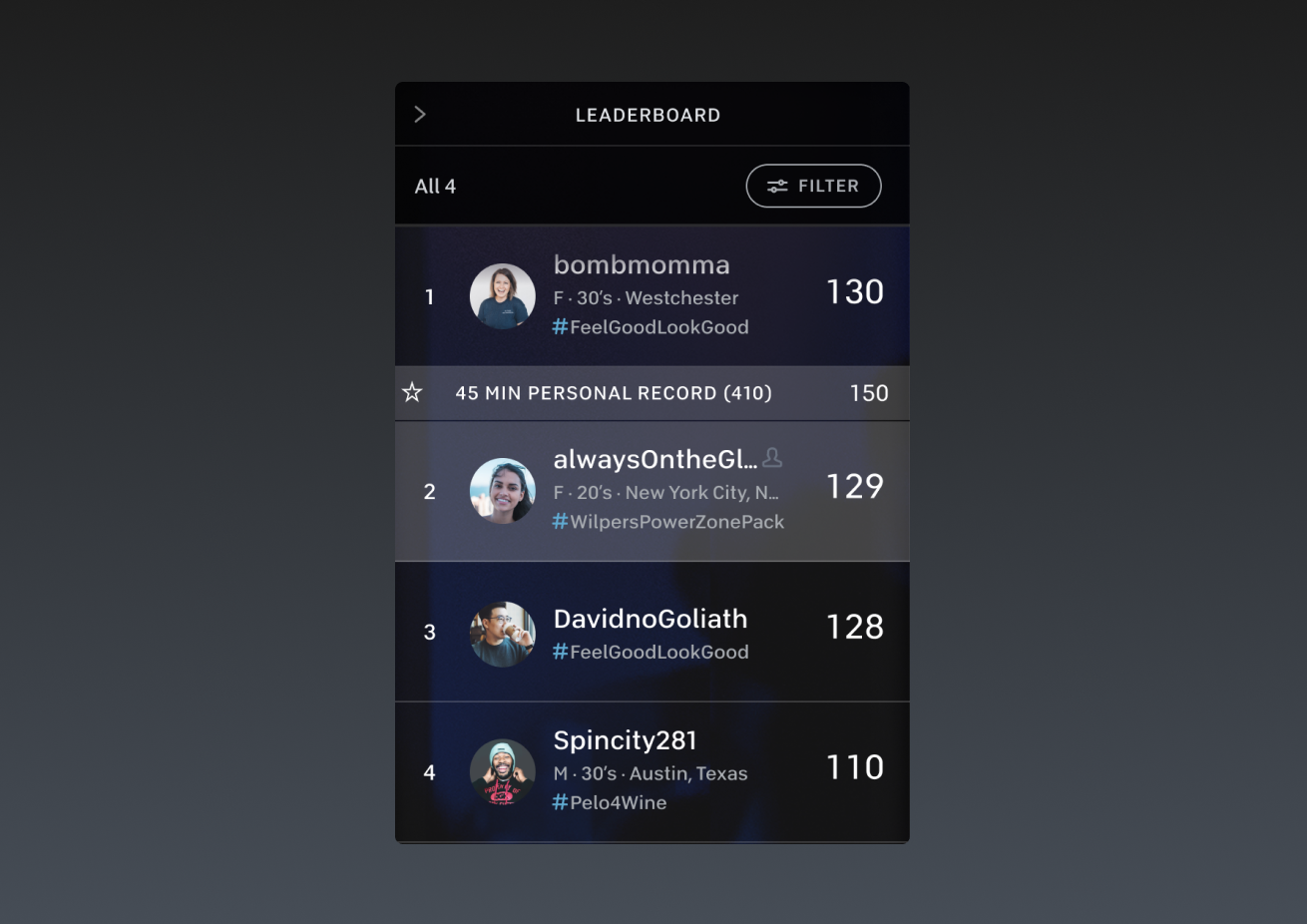
Start in sync with your friends and push yourself harder alongside a smaller Leaderboard.
Find out more about how to use the scheduling feature.
This content is for informational and educational purposes only and does not constitute individualized advice. It is not intended to replace professional medical evaluation, diagnosis, or treatment. Seek the advice of your physician for questions you may have regarding your health or a medical condition. If you are having a medical emergency, call your physician or 911 immediately.


