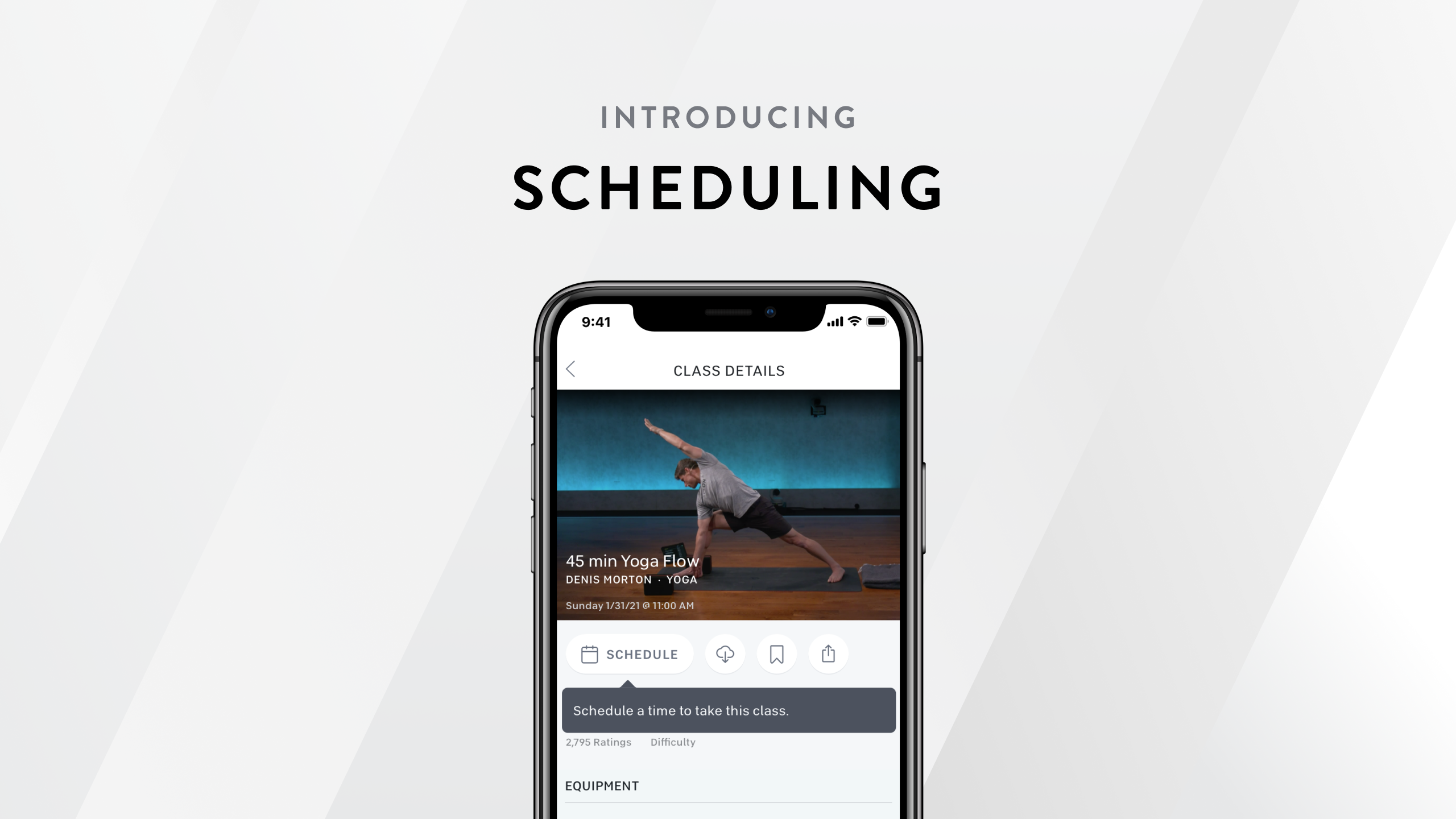Plan Your Week of Workouts
The Peloton experience has always been inspired by the way you work out with us. With Scheduling on your Peloton App, plan your workouts and hold yourself accountable to show up. You can choose what classes you want to take up to two weeks ahead of time and see them all in one place. Plan a time to take any live, on-demand or Encore class, add it to your own schedule and even invite your friends to take it with you.
Make sure your app is updated to the latest version to start using Scheduling, and you’ll also be able to see your personal schedule on your Bike and Tread.
Here's How It Works

Choose any live, on-demand or Encore class.

For On-Demand classes, pick the date and time you’d like to schedule the class.

You’ll then see your confirmation pop up.

Through your confirmation, you can also text your friends and invite them to take the class with you.
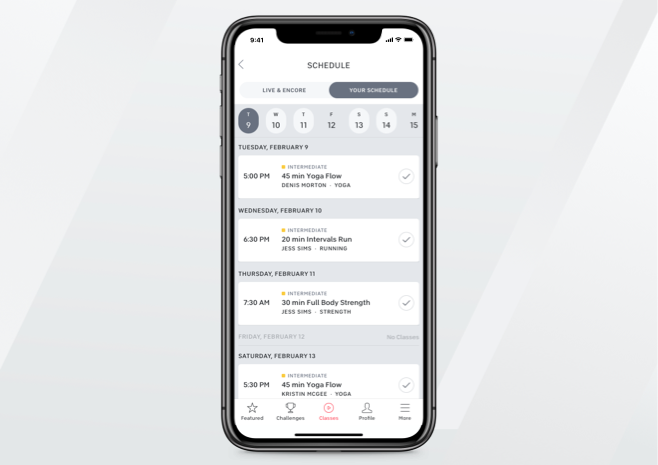
You can see your scheduled classes across all disciplines in one place on the app.

When it's time to take your scheduled class, you'll see a notification pop up on your Bike or Tread that'll take you right to that class.
This content is for informational and educational purposes only and does not constitute individualized advice. It is not intended to replace professional medical evaluation, diagnosis, or treatment. Seek the advice of your physician for questions you may have regarding your health or a medical condition. If you are having a medical emergency, call your physician or 911 immediately.